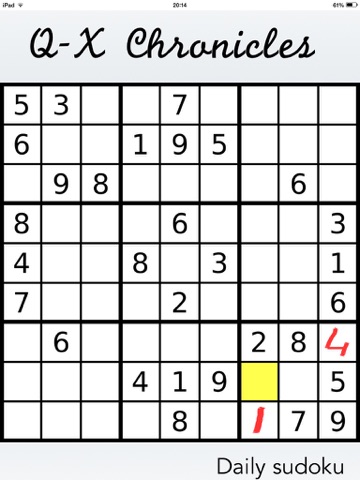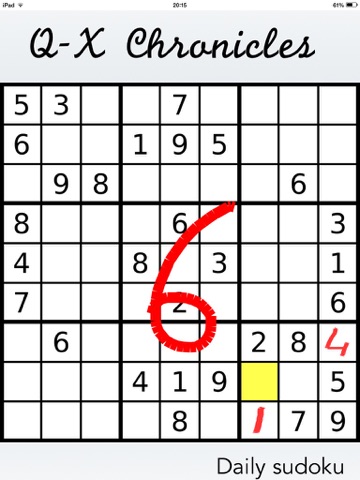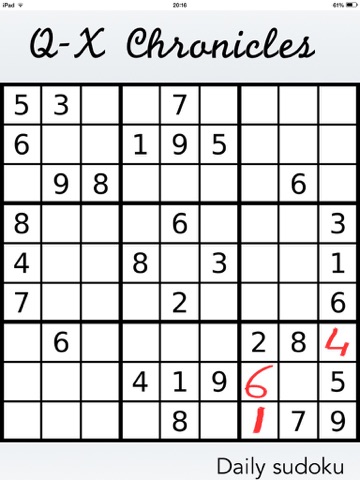send link to app
Reading a newspaper on your iPad is great. But how to fill in the crossword or sudoku?
Make a screenshot of the puzzle in the electronic newspaper, start the ePaperPuzzle app, select "Last Photo" and start filling in the puzzle.
You can select a square in the puzzle by tapping it. When a square is selected (indicated in yellow), you can write a character or digit on the screen. When you finished writing, the character is written into the selected square. You can clear a square by selecting it and not writing anything on the screen.